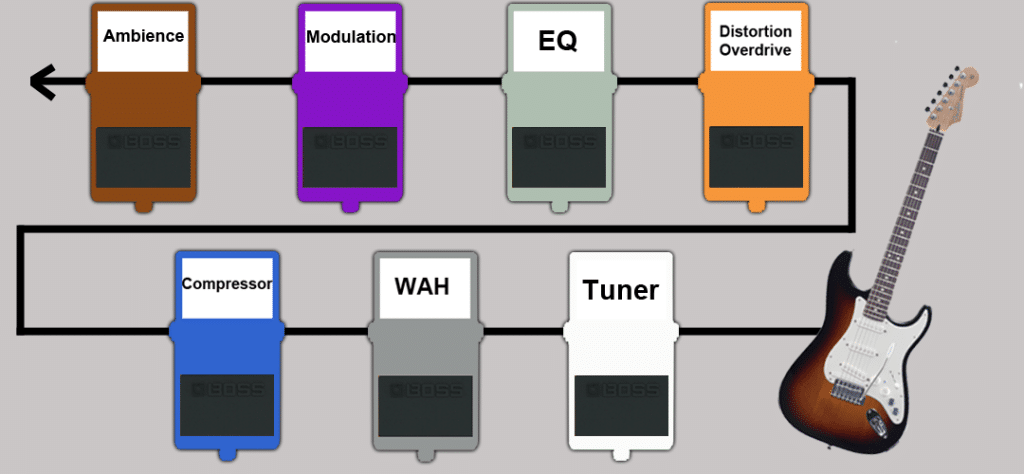Are you a guitar enthusiast looking to take your playing to the next level? Look no further! In “The Ultimate Guide to Choosing the Best Multi Guitar Effects Pedal,” we have compiled all the essential information you need to make an informed decision. Whether you’re a beginner or a seasoned pro, we’ll walk you through the key factors to consider, such as versatility, sound quality, and ease of use. With our expert tips and recommendations, you’ll be well-equipped to find the best multi guitar effects pedal that suits your unique style and needs. Say goodbye to guesswork and hello to endless possibilities for sonic exploration. Let’s embark on this exciting journey together!
1. Understanding Multi Guitar Effects Pedals
1.1 What is a Multi Guitar Effects Pedal?
A multi guitar effects pedal, also known as a multi-effects pedal or processor, is a compact device designed to provide a wide range of guitar effects in a single unit. It combines multiple effects and signal processing capabilities, allowing guitarists to conveniently access a variety of sounds and tones with just one pedal. These effects can include distortion, overdrive, delay, reverb, chorus, flanger, phaser, and many more.
1.2 Benefits of Using a Multi Guitar Effects Pedal
Using a multi guitar effects pedal offers several advantages to guitar players. Firstly, it eliminates the need for multiple individual effect pedals, reducing the clutter on your pedalboard and simplifying your setup. This can be especially beneficial for gigging musicians who need to transport their gear frequently. Additionally, multi-effects pedals are often more cost-effective compared to buying multiple individual pedals, making them a budget-friendly option.
Furthermore, these pedals offer a wide range of effects and presets, allowing you to experiment and find your unique sound without having to purchase multiple pedals. They also offer more flexibility in terms of signal routing and programmability, allowing you to fine-tune your tone and adjust settings easily during live performances. Lastly, multi-effects pedals often include additional features such as built-in tuners, expression pedal inputs, and looping functions, further enhancing their versatility and usefulness.
1.3 Different Types of Multi Guitar Effects Pedals
There are different types of multi guitar effects pedals available on the market, each catering to different needs and preferences. The most common types include floor-based multi-effects pedals, rack-mounted multi-effects units, and software-based plugins.
Floor-based multi-effects pedals are compact units that are typically controlled by footswitches. They are designed for live performances and are widely used by guitarists for their convenience and ease of use. Rack-mounted multi-effects units, on the other hand, are larger and usually require a separate MIDI controller for operation. These units are commonly found in professional studio settings and offer a wider range of effects and advanced features.
Software plugins are another popular option among guitarists who prefer using their computer or digital audio workstation (DAW) for effects processing. These plugins can be integrated seamlessly into your recording setup, providing a vast library of effects and customization options. They offer flexibility and convenience, especially for those who already have a computer-based setup.
2. Factors to Consider Before Buying a Multi Guitar Effects Pedal
2.1 Budget
Before purchasing a multi guitar effects pedal, it is important to determine your budget. Multi-effects pedals come in a wide range of prices, with features and capabilities varying accordingly. Assess your financial situation and set a realistic budget, keeping in mind the quality and longevity of the pedal you desire.
2.2 Sound Quality
The sound quality produced by a multi guitar effects pedal is crucial. Ensure that the pedal you are considering delivers high-quality effects without compromising the original tone of your guitar. Read reviews, listen to audio demos, and try out different pedals if possible to get a sense of the sound quality they offer.
2.3 Versatility
Consider the versatility of the multi-effects pedal. Look for a pedal that offers a diverse range of effects and customizable parameters to suit your playing style and genre preferences. Having access to a broad spectrum of sounds will allow you to explore different musical possibilities and adapt to various settings.
2.4 Ease of Use
Usability is a key factor when choosing a multi guitar effects pedal. Look for a pedal with an intuitive user interface and easy-to-navigate controls. The pedal should be user-friendly, allowing you to make adjustments quickly and efficiently. Consider the layout of the controls and displays to ensure they are easy to read and operate, especially in live performance situations.
2.5 Durability
Durability is another crucial aspect to consider, especially if you plan on using the multi-effects pedal for live performances or frequent traveling. Look for pedals made from high-quality materials and with sturdy construction. Additionally, check customer reviews and feedback to verify the long-term durability of the pedal you are considering.
2.6 Number and Variety of Effects
Take into account the number and variety of effects offered by the pedal. Ensure that it covers all the essential effects you need and offers a wide range of options to experiment with. Consider the quality and versatility of each effect to ensure they meet your specific requirements.
2.7 Integration with Other Gear
If you already have other gear such as amps, MIDI controllers, or recording interfaces, consider the compatibility and integration capabilities of the multi-effects pedal. Ensure that the pedal can easily connect and interact with your existing setup without any compatibility issues.
2.8 Programming Options
Check if the multi guitar effects pedal provides programmability options. Having the ability to save and recall presets can be extremely useful, especially when performing live. Look for pedals that offer sufficient memory banks or storage capacity for saving your custom settings.
2.9 Brand Reputation
Brand reputation and customer reviews are important considerations when choosing a multi-effects pedal. Research different brands and read customer feedback to gauge the overall satisfaction and reliability of the product. Established brands with a good reputation are often a safe bet, as they have a track record of producing high-quality products.
2.10 User Reviews
Lastly, read user reviews and testimonials to gather firsthand experiences from other guitarists who have used the multi-effects pedal you are interested in. Pay attention to both positive and negative feedback to get a comprehensive understanding of the product’s strengths and weaknesses.
3. Popular Multi Guitar Effects Pedal Brands
3.1 Boss
Boss is a renowned brand in the world of guitar effects pedals and has a long-standing reputation for producing high-quality and reliable products. Their multi-effects pedals are widely used by professional guitarists and are known for their durability, versatility, and user-friendly interfaces. Some popular models from Boss include the GT-1000 and GT-1.
3.2 Line 6
Line 6 is another reputable brand that offers a range of multi-effects pedals for guitarists. Known for their innovative technology and extensive sound libraries, Line 6 pedals are highly regarded in the industry. The Line 6 Helix is a popular choice among guitarists looking for a comprehensive multi-effects system with top-notch sound quality and versatility.
3.3 TC Electronic
TC Electronic is a Danish brand that has gained recognition for its high-quality audio equipment, including multi-effects pedals. Their pedals are praised for their sound quality, versatility, and rugged build. The TC Electronic G-System is a highly regarded multi-effects pedalboard that combines a vast array of effects with comprehensive integration and control options.
3.4 Electro-Harmonix
Electro-Harmonix is known for its unique and iconic effects pedals, and their multi-effects offerings are no exception. With a focus on vintage and analog-style effects, Electro-Harmonix multi-effects pedals provide a distinct and character-rich sound. The Electro-Harmonix HOG2 is a popular choice among guitarists seeking unique synth-like sounds and unconventional effects.
3.5 Strymon
Strymon is a boutique pedal company that has gained a loyal following for its high-quality and meticulously designed effects pedals. Their multi-effects offerings are known for their exceptional sound quality, versatility, and attention to detail. The Strymon Mobius is a highly acclaimed multi-effects pedal that offers a wide range of modulation effects in a compact and user-friendly format.
4. Top Multi Guitar Effects Pedals in the Market
4.1 Boss GT-1000
The Boss GT-1000 is considered one of the best multi-effects pedals in the market. It offers a wide variety of effects, amp models, and customization options, making it suitable for almost any musical style. The GT-1000 also features advanced controls and connectivity options, including MIDI and USB connectivity, allowing for seamless integration with other gear and recording setups.
4.2 Line 6 Helix
The Line 6 Helix is a comprehensive multi-effects system that has gained immense popularity among guitarists. It boasts a vast collection of high-quality effects, amp and cabinet models, and advanced routing options. The Helix offers an intuitive user interface, making it easy to create and save custom presets. The built-in expression pedal and extensive I/O options further enhance its flexibility and live performance capabilities.
4.3 TC Electronic G-System
The TC Electronic G-System is a professional-grade multi-effects pedalboard that offers exceptional sound quality and flexibility. It combines various effects modules, including distortion, modulation, delay, and reverb, with a comprehensive control interface and integration options. The G-System also includes a built-in tuner, MIDI capabilities, and a dedicated loop switcher, making it a versatile and powerful tool for live performances.
4.4 Electro-Harmonix HOG2
The Electro-Harmonix HOG2 stands out for its unique and creative sound-shaping capabilities. It is a polyphonic harmonizer and octaver that allows you to create lush, layered sounds and complex textures. The HOG2 offers a wide range of glitchy synth-like tones and is particularly popular among experimental and ambient guitarists looking to push the boundaries of traditional guitar effects.
4.5 Strymon Mobius
The Strymon Mobius is lauded for its exceptional sound quality and versatility in the modulation effects category. It includes various modulation effects such as chorus, flanger, phaser, and rotary, all meticulously modeled and crafted. The Mobius offers extensive control options, MIDI connectivity, and the ability to save and recall presets, making it a top choice for guitarists seeking high-quality modulation effects in a compact package.
5. Advanced Features to Look for in a Multi Guitar Effects Pedal
5.1 MIDI Connectivity
MIDI connectivity allows you to control and integrate your multi-effects pedal with other MIDI-enabled gear such as MIDI controllers, keyboards, and digital audio workstations. This feature enables you to switch presets and control various parameters remotely, making it particularly useful for live performances and studio recording.
5.2 Looping Functions
Looping functions allow you to record and layer loops of your guitar playing, creating a backing track or a foundation for improvisation. Look for a multi-effects pedal that offers a built-in looper with sufficient recording time and overdubbing capabilities. Looping functions can greatly enhance your creativity and practice sessions.
5.3 Expression Pedal Input
An expression pedal input provides a way to control various parameters of the multi-effects pedal in real-time using a foot pedal. This allows for expressive playing and control over effects such as volume, wah, or modulation depth. Ensure that the pedal you choose has a dedicated expression pedal input if this feature is important to you.
5.4 External Switching Options
Consider the ability to connect external footswitches or control pedals to the multi-effects pedal. This allows for additional control and flexibility, especially when performing live. External switching options can be used to switch between presets, activate/deactivate specific effects, or toggle different modes of operation.
5.5 Wireless Control
Some multi-effects pedals offer wireless control options, allowing you to control and adjust settings using a smartphone or tablet. This feature provides enhanced convenience and flexibility, especially when you need to make quick adjustments on stage or in the studio. Wireless control can streamline your workflow and allow for more focused performances.
5.6 USB Connectivity
USB connectivity allows for direct connection to a computer or recording interface, enabling seamless integration with recording software and digital audio workstations. With USB connectivity, you can record directly into your computer and easily transfer presets and settings between the multi-effects pedal and your computer. Look for a pedal with USB capability if you plan to use it extensively for recording purposes.
6. Tips for Getting the Most out of Your Multi Guitar Effects Pedal
6.1 Start with Preset Sounds
When exploring a new multi-effects pedal, start with the preset sounds provided by the manufacturer. This will give you a sense of the pedal’s capabilities and help you familiarize yourself with its different effects and settings. Use the presets as a starting point and then tweak them to suit your preferences.
6.2 Experiment with Different Effects
Don’t be afraid to experiment with different effects and settings on your multi-effects pedal. Try out different combinations of effects, adjust parameters, and see how they interact with your playing style and musical genre. This experimentation will help you discover new sounds and develop your own unique tone.
6.3 Utilize Customization Options
Take advantage of the customization options available on your multi-effects pedal. Save your favorite settings as custom presets, assign control parameters to external footswitches or expression pedals, and create unique effect chains to suit different songs or playing styles. Customization allows you to tailor the pedal to your specific needs and preferences.
6.4 Learn to Combine Effects
Experiment with combining different effects simultaneously to create complex and layered sounds. Layering effects such as reverb, delay, and modulation can add depth and richness to your tone. It’s important to understand how different effects interact with each other to achieve the desired result.
6.5 Use Pedal Order to Your Advantage
Consider the order in which you place your effects pedals in the signal chain. The order can significantly impact the overall sound and interaction of the effects. Generally, a common pedal order is to place dynamics effects (such as compression) at the beginning, followed by gain-based effects (such as distortion and overdrive), modulation effects (such as chorus and phaser), and finally time-based effects (such as delay and reverb). Experiment with different pedal orders to find what works best for your desired sound.
7. How to Set Up a Multi Guitar Effects Pedalboard
7.1 Choose the Right Pedalboard
Select a pedalboard that suits your needs in terms of size, durability, and portability. Consider the number of pedals you plan to have on your board, as well as any additional space required for power supplies or external switching.
7.2 Organize and Power Your Pedals
Organize your pedals on the pedalboard in a way that maximizes accessibility and minimizes cable clutter. Use Velcro or other mounting options to secure your pedals firmly to the board. Power your pedals efficiently using a reliable power supply, ensuring sufficient current capacity and isolated outputs for clean power distribution.
7.3 Connect Your Pedals
Connect your pedals using high-quality patch cables. Start by connecting your guitar to the input of the first pedal, and then connect the output of each pedal in the desired order. Use short cables when possible to minimize signal loss and interference. Use dedicated instrument cables to connect the output of the last pedal to your amplifier or audio interface.
7.4 Arrange the Order of Your Effects
Experiment with different orderings of your effects pedals to achieve the desired sound. As mentioned earlier, a common order is to place dynamics effects (such as compressors) at the beginning, followed by gain-based effects (such as distortion and overdrive), modulation effects (such as chorus and phaser), and finally time-based effects (such as delay and reverb). Use your ears and preferences as a guide when arranging your effects pedals.
8. Troubleshooting Common Issues with Multi Guitar Effects Pedals
8.1 Noise and Hum Problems
If you encounter noise or hum issues with your multi-effects pedal, start by checking the grounding of your setup. Ensure that all cables are properly connected and that there are no loose connections or damaged cables. Use high-quality cables and power supplies to minimize noise. If the issue persists, it may be worth consulting a professional or contacting the manufacturer for further assistance.
8.2 Signal Loss and Weakened Tones
If you notice signal loss or weakened tones with your multi-effects pedal, check the input and output levels of your pedals and adjust accordingly. Make sure your pedals are receiving sufficient input signal and that the output levels are set appropriately. Use high-quality cables to minimize signal loss and consider using buffered pedals or a dedicated buffer to maintain signal integrity over longer cable runs.
8.3 Power Supply Issues
If you experience power supply issues with your multi-effects pedal, check the power source and cables. Make sure the power supply is providing the correct voltage and sufficient current for your pedal. Consider using a high-quality isolated power supply to eliminate potential noise and interference caused by daisy-chaining multiple pedals.
8.4 Software or Firmware Glitches
If you encounter software or firmware glitches on your multi-effects pedal, check for any available updates from the manufacturer. It is common for manufacturers to release software or firmware updates to address bugs and improve performance. Follow the instructions provided by the manufacturer to update your pedal’s software or firmware.
8.5 Programming and Saving Presets
If you have difficulty programming or saving presets on your multi-effects pedal, refer to the user manual or online tutorials provided by the manufacturer. Follow the step-by-step instructions to ensure you are using the correct procedure. If you still encounter issues, reach out to customer support for assistance.
9. Maintenance and Care for Multi Guitar Effects Pedals
9.1 Cleaning and Dusting
Regularly clean and dust your multi-effects pedal to ensure optimal performance. Use a soft, lint-free cloth to wipe the exterior surfaces and screens of the pedal. Avoid using harsh chemicals or solvents, as they may damage the finish. For hard-to-reach areas, use a compressed air duster or a soft brush to remove dust.
9.2 Protecting Against Temperature and Humidity
Avoid exposing your multi-effects pedal to extreme temperatures or humidity, as this can potentially damage the internal components. Store your pedal in a cool and dry place when not in use and avoid leaving it in direct sunlight or near sources of heat. If you live in a particularly humid environment, consider using a dehumidifier or moisture-absorbing packets to protect your gear.
9.3 Checking and Replacing Cables
Regularly inspect your cables for any signs of wear or damage, and replace them if necessary. Damaged cables can cause signal loss, noise, or even connection issues. Use high-quality cables and connectors to ensure optimal performance and longevity.
9.4 Calibrating Expression and Volume Pedals
If your multi-effects pedal includes an expression or volume pedal, periodically calibrate it to ensure accurate and consistent operation. Follow the instructions provided by the manufacturer to calibrate the pedal properly. Calibrating can help maintain smooth and precise control over the pedal’s parameters.
9.5 Firmware and Software Updates
Stay up to date with firmware and software updates released by the manufacturer for your multi-effects pedal. These updates often include bug fixes, performance improvements, and additional features. Regularly check the manufacturer’s website or official online forums for any available updates and follow the instructions provided to install them correctly.
10. Final Thoughts
10.1 Assess Your Needs and Priorities
Before purchasing a multi guitar effects pedal, assess your needs, playing style, and musical preferences. Consider the types of effects you frequently use and the versatility and features you require. Set your priorities and budget accordingly to make an informed decision.
10.2 Test and Compare Pedals
Whenever possible, try out different multi-effects pedals before making a purchase. Visit local music stores or attend guitar gear expos to test different pedals and hear their sound firsthand. Additionally, compare specifications, features, and customer reviews online to gather as much information as possible.
10.3 Invest in Quality
Investing in a high-quality multi-effects pedal from a reputable brand will ensure better longevity, sound quality, and overall satisfaction. While it may require a higher initial investment, a durable and reliable pedal will last longer and provide consistent performance over time.
10.4 Take Your Time to Learn and Explore
Once you have chosen and acquired your multi-effects pedal, take your time to learn and explore its capabilities. Read the user manual, watch tutorials, and experiment with different effects and settings. The more you familiarize yourself with the pedal, the more you will be able to unlock its full potential and achieve your desired sound.